Shipping Preparation
Shipping Rate & Shipping Methods
System Connection
Marketplace Guide
Woocommerce Connection
Part 1. Connecting Woocommerce.
Step 1. Log into your SFC account and click 'Marketplace'.
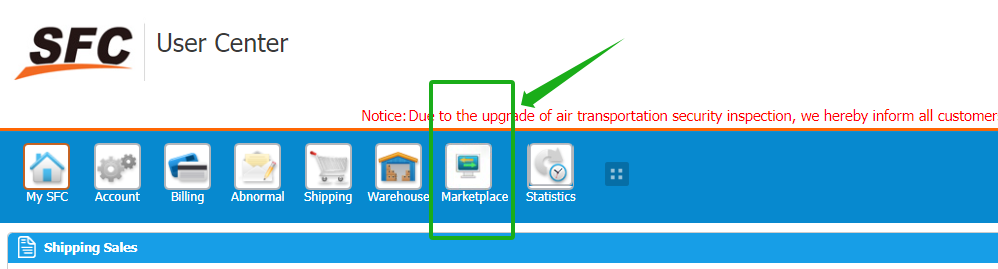
Step 2. Click 'Application Authorize' on the left side to authorize Shipping and Fulfillment

Step 3. Move on to the next section 'Authorization', click the 'Connect' button below the Woocommerce icon.
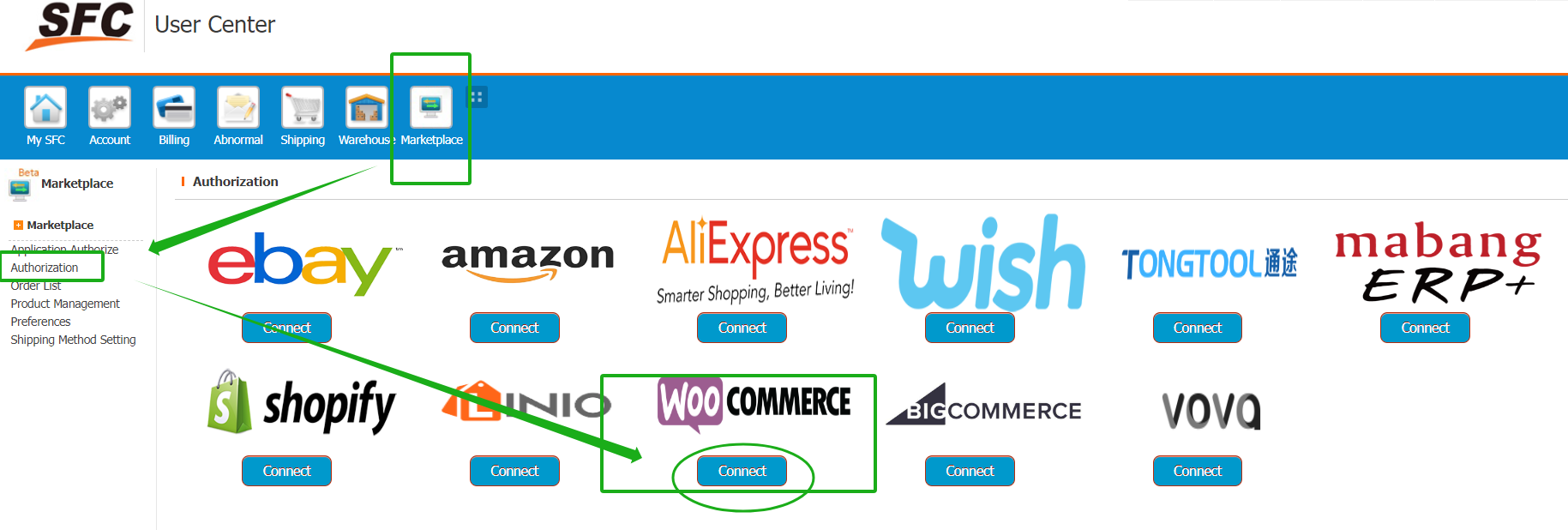
Part 2. Setting up the Marketplace Authorization on WooCommerce
Step 1. Login your WooCommerce merchant account → Click 'Settings' → Select "Advanced", and click "REST API" to access to this page → Click 'Add key'.
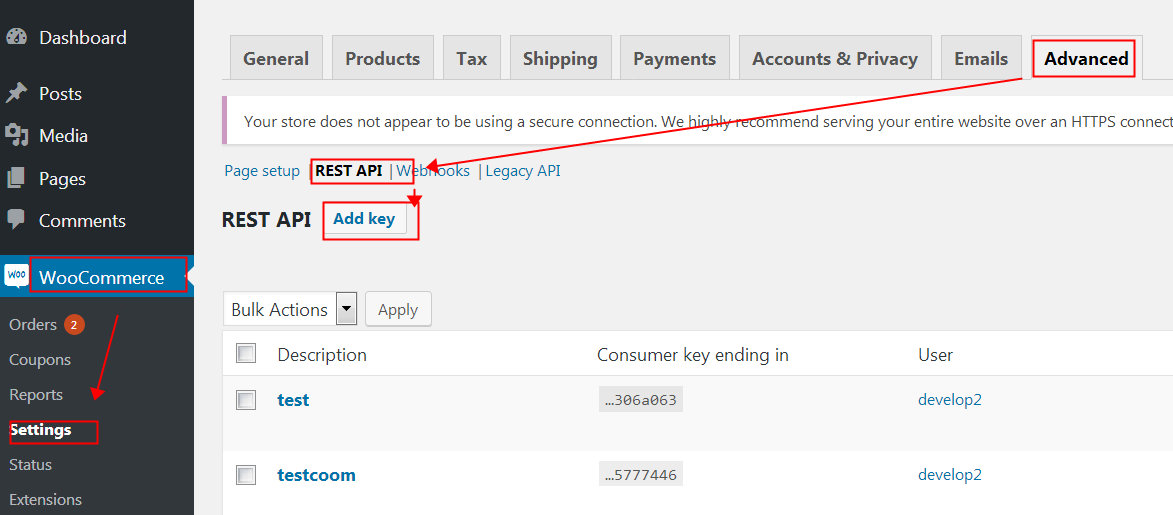
Step 2. Fill in 'Description' (Required), 'User' (Default values), and 'Permissions' (Select 'Read / Rrite'), and then click the 'Generate API key' button to generate a key and a secret.
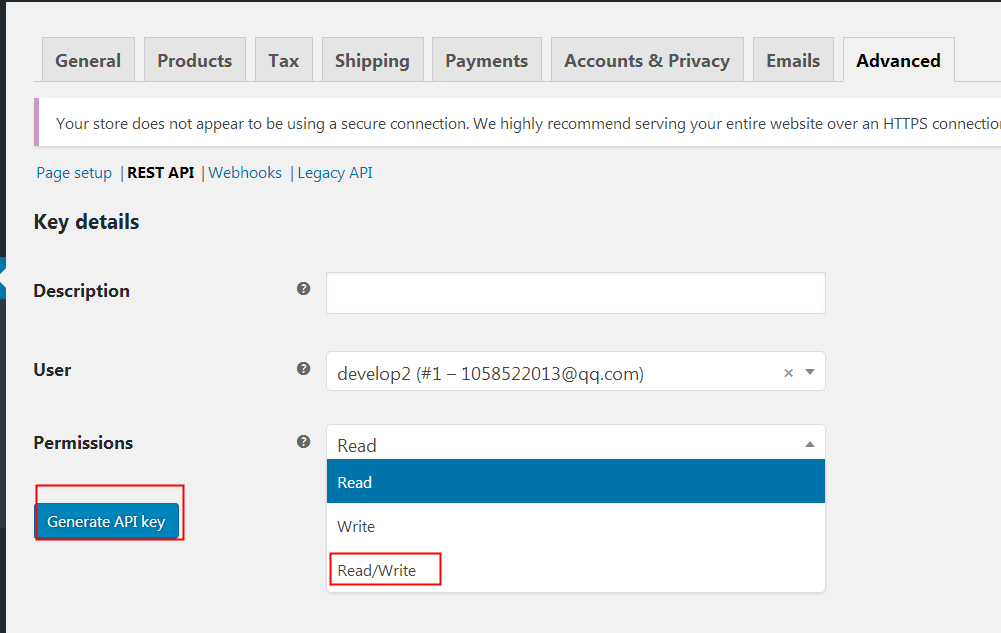
Step 3. Copy the 'Customer Key, Customer Secret' and save them.
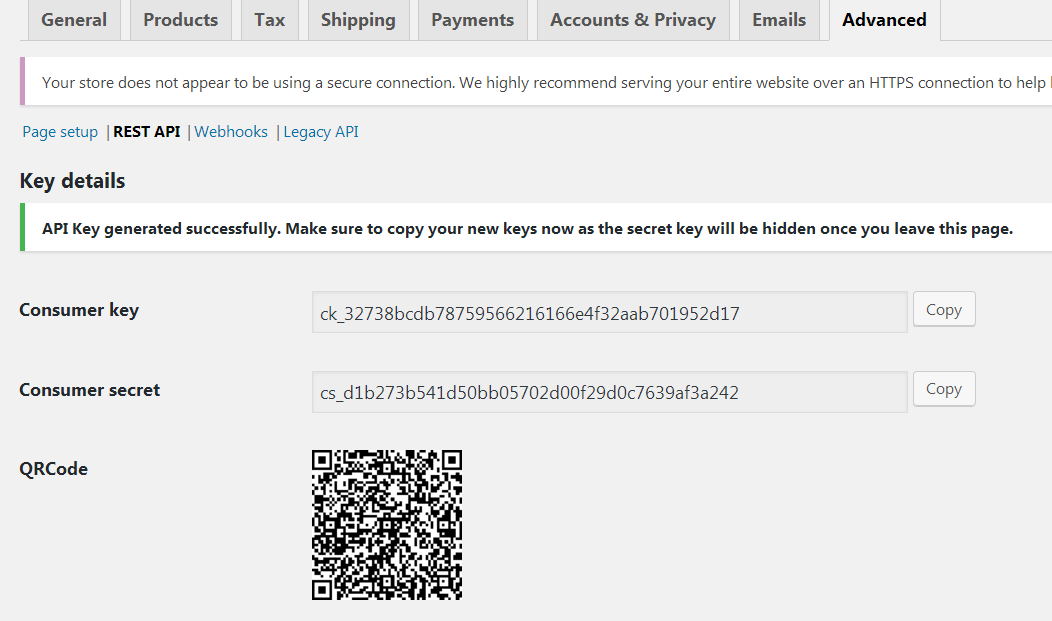
Step 4. Return back to the 'Marketplace' on SFC website, type in your User ID, API URL, Customer Key and Customer Secret in the corresponding input boxes. And then click 'Connect with Woocommerce'. Finished.
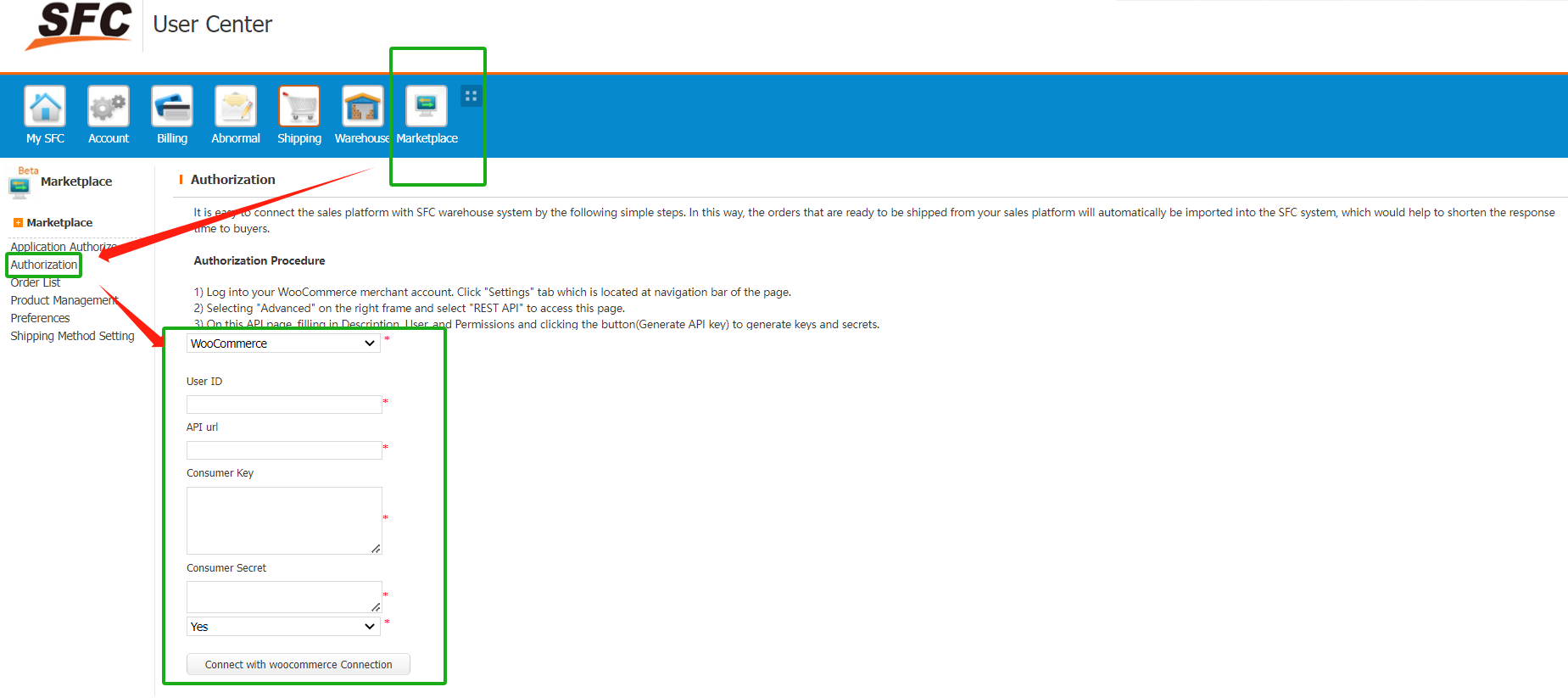
Frequently Asked Questions
-

Fulfillment FAQ
Fulfillment FAQ
-

Shipping FAQ
Shipping FAQ
-
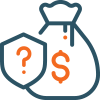
Fess, Billing, Payment FAQ
Fess, Billing, Payment FAQ
-
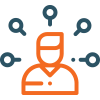
New User FAQ
New User FAQ
Frequently Asked Questions
-
Fulfillment FAQ
-
Shipping FAQ
-
Fess, Billing, Payment FAQ
-
New User FAQ
Get a Custom China Fulfillment Solution with FREE Storage for 30 Days
 Want to know about our services, fees or receive a custom quote?
Want to know about our services, fees or receive a custom quote?
 Please fill out the form on the right and we will get back to you within a business day.
Please fill out the form on the right and we will get back to you within a business day.
 The more information you provide, the better our initial response
will be.
The more information you provide, the better our initial response
will be.








